Subnautica: Below Zero Lost Ship Update - Subnautica
System Join Date: 2013-01-29 Member: 182599Members, Super Administrators, Reinforced - Diamond
Join Date: 2013-01-29 Member: 182599Members, Super Administrators, Reinforced - Diamond
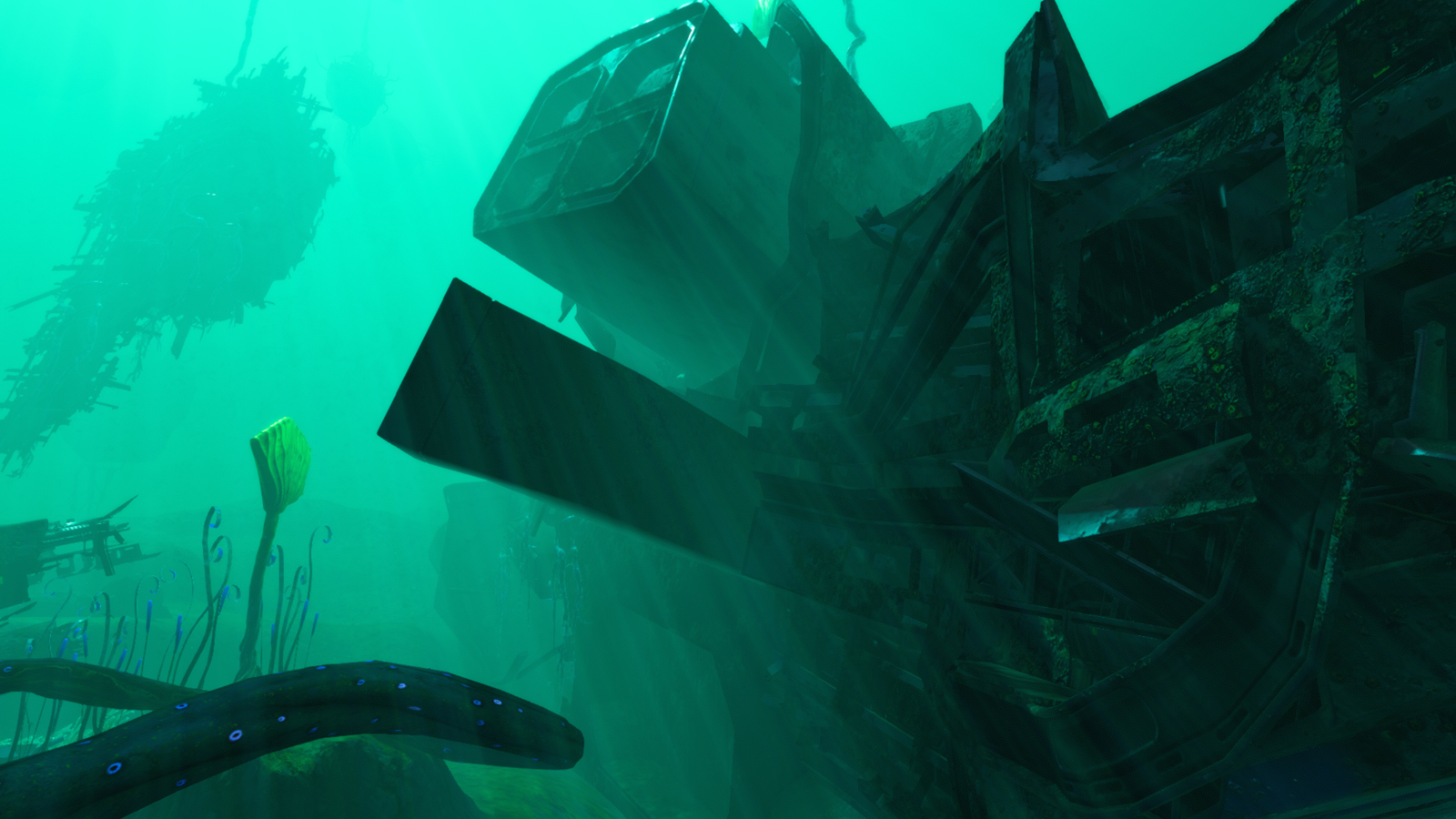 Subnautica: Below Zero Lost Ship Update - Subnautica
Subnautica: Below Zero Lost Ship Update - Subnautica
A new Early Access update for Subnautica: Below Zero is now available. Check out the Lost Ship Update Site to get the all the details! Your adventures will take you...
Comments
I've had the same save file since June 19 (bought from epic) and it has worked after every update
@Desther, could you send us some more information? We'd really love to get a better idea of what's going on.
Could you send your log files and save games to subnautica-support@unknownworlds.com
Zipped up saved games (slotXXXX in snappdata/SavedGames/ folders in Steam) and also log files (player.log in C:\Users\<yourName>\AppData\LocalLow\Unknown Worlds\Subnautica Below Zero)
Thank you!
Copy your old game 'slotXXXX' folders from 'C:\Program Files\Epic Games\SubnauticaBelowZero\SNAppData\SavedGames' to 'C:\Users\YOURNAMEHERE\AppData\LocalLow\Unknown Worlds\Subnautica_ Below Zero\SubnauticaZero\SavedGames' and that should resolve the issue.
solved with the method described above! Luckily
1. battery life is dramatically reduced.
2. There are no prompts to advance the story at all after the prompt to go to the twisty caverns.
3. Instead of a prompt, and arriving in a drop pod, I stumbled upon a location that had the building tool.
4. I went to the island on my own because I wasn't getting prompts and when I got there I got an announcement that I had new location information. At that point my HUD showed the location of the comms tower.
5. I travelled through 8 bottles of water and 4 batteries around the area between the comms tower and my home base and never found the seatruck.
6. I gave up and used the seaglide and two ultra tanks (120s) to explore the two shipwrecks. I was successful on the first but the second I ran out of water and had to return.
If the objective was to make this harder than before, GG.
I have found and built the Seatruck Fabrication Module, but when I go in to use the Fabricator the menu options for the Seatruck modules are not there at the bottom of the list.
The list ends with the DEPLOYABLES Icon.
Started a new game two days ago, haven't had any problems up to this point.
Now I can't go any further because I can't make the necessary add-on modules for the seatruck.
Sent a BUG report.
Any suggestions?
BTW: Thank you for adding a Storage Compartment in the Fabrication Module.
Could You please just give a heads-up if You have purposely taken the Sea-Truck Upgrade Menu out of the game with the February update?
Just so I don't waste a lot of time trying to figure out if it is something on my end.
Are you sure you have blueprints? Check your tablet to see if you have blueprints for the Seatruck.
If not: The depth module comes via story, the other modules you have to find first.
Yep, have both the Seatruck and the Fabrication Module Carriage Blueprints.
Both are functional.
I just don't see the Icon for the Seatruck Upgrades at the bottom of the Fabricator list in the Fabrication Module.
So, if I'm understanding right, I have to actually find a Depth Upgrade Mk-1 somewhere in the game, or acquire the Vehicle Upgrade Console in order to be able to create one .
Just building the Fabricator Module Carriage doesn't automatically give you the blueprint anymore.
OK, that's a big change from previous versions, thank you.
Thank you for pointing me in the correct direction.
At this point, you have to fix the Transmission Tower in order to get the INFO-dump which heads you towards obtaining the first Depth Module.
I missed the clues that indicated that was necessary.
(also forgot about that from my last play-through last Nov.)
Thanks again.
system Windows 10 x64