DX11, SLI, and YOU
Dictator93 Join Date: 2008-12-21 Member: 65833Members, Reinforced - Shadow
Join Date: 2008-12-21 Member: 65833Members, Reinforced - Shadow
 Join Date: 2008-12-21 Member: 65833Members, Reinforced - Shadow
Join Date: 2008-12-21 Member: 65833Members, Reinforced - Shadow
OK NS2 community! Due to my anal nature when it comes to good SLI scaling I spend waaaaay too much time trying to get this game run the best it can... at the highest settings possible.
Build 256 and 257 have really improved the problems associated with DX11 and SLI in DX11.
BUT! To get the most out of your SLI Rig in DX11 you HAVE to set up a custom SLI profile. Nvidia has yet to release a driver with a profile for NS2 in DX11, and what they would do would be wholly similar to what I have done. Further more, with your help, we can get NS2 to have the perfect SLI profile for DX11: A profile which does not stutter (often, or at all), scales the best, and has no image quality problems.
So far after rigorous testing I have narrowed down the the following profiles for offering the best performance in NS2 in DX11.
Of these 4, I have noticed that the STALKER: Clear Sky profile bit has the least amount of hitching. So currently, I will recommend that one. Hitching in the engine seems to occur when something large loads and temporarily increase the millisecond rendering of a frame or 2. This is called a micro stutter: some games have it often.. others do not. In general, NS2 has fewer microstutters than it used to have a long time ago. The game engine is really starting to run really smoothly and more consitently.
IF YOU HAVE NO IDEA WHAT I AM TALKING ABOUT
Here is how you change your SLI bits manually.
1. Download Nvidia Inspector (also make sure you have the latest Drivers from Nvidia).
2. Open up Nvidia inspector
Click on the little hammer and screw driver button next to the driver version.
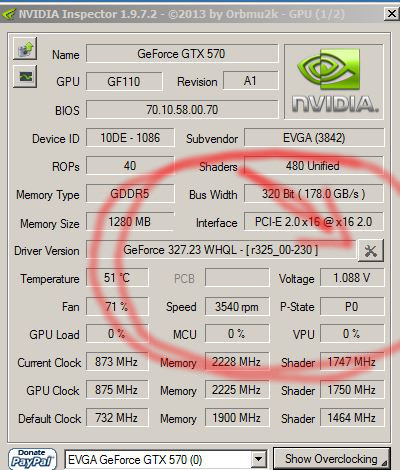
3. You will see a window pop up. In the upper left hand corner you will see Global base profile. That is your generic profile for all games.
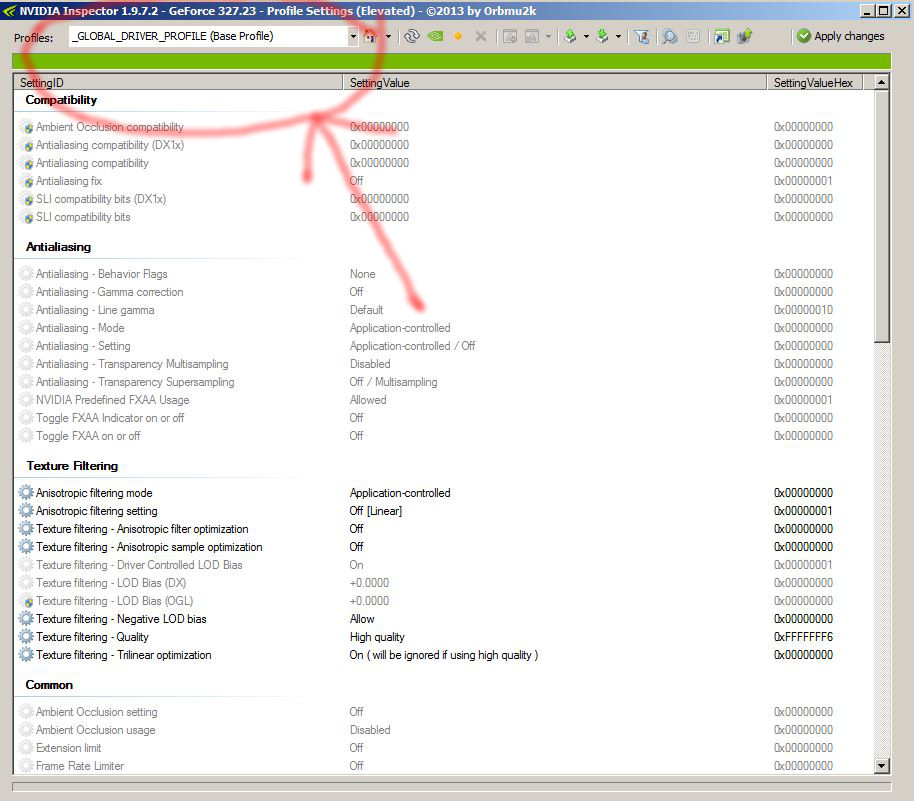
4.Change this to Natural Selection 2 by scrolling through the list and selecting. After it loads... you will see the profile and the empty slot for the DX11 SLI profile bits.
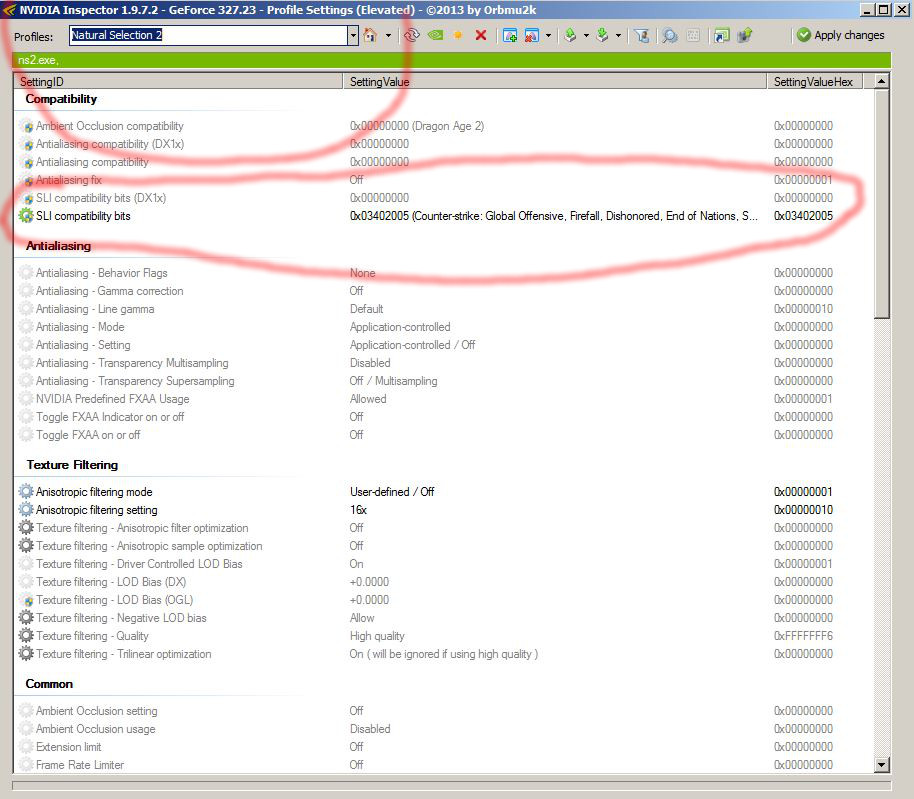
5. Change the bits to your preferred profile (I currently recommend 0x000600F5 (S.T.A.L.K.E.R.: Clear Sky)) and hit apply changes in the upper right hand corner.
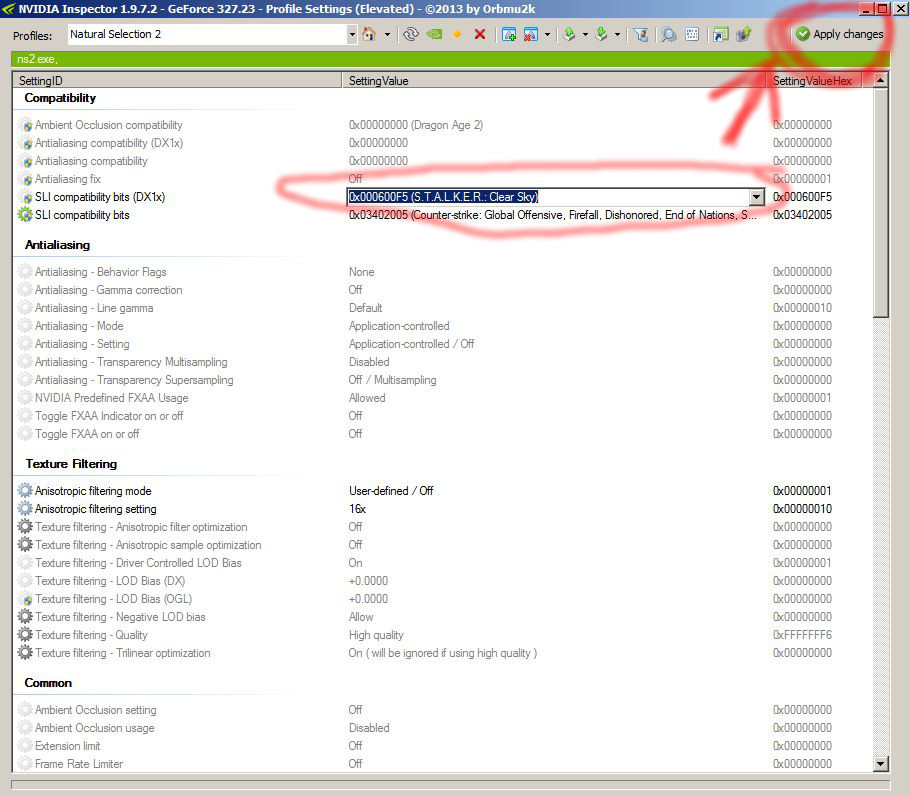
6. YOU ARE DONE!
The best places to check your framerate scaling and whether the game is hitching are not are.
1. Loading up Biodome in your own sever and staring at the main wall with out moving after it loads. Good profiles will scare near 100% here. With everything turned to max in game but without AA (i dislike FXAA) I get 140fps.
2. Running down this hallway coming from marine spawn will test the games hitching. Not sure why it occurs here... but theoretically, the game is running best when it is not hitching. Sometimes it does... sometimes it does not. Not sure if this is related to SLI.
My current plans are to stay in contact with a guy who I can speak to at Nvidia's driver team and make sure the SLI profile that comes out is perfect. To do that though I need the community's help. We should generate a generic time demo and have everyone run through it with different SLI profile bits and different computer configurations to find out the best profile.
Thanks for any help and I hope this post helps you get the best NS2 experience you can. Let's get to work!
Build 256 and 257 have really improved the problems associated with DX11 and SLI in DX11.
BUT! To get the most out of your SLI Rig in DX11 you HAVE to set up a custom SLI profile. Nvidia has yet to release a driver with a profile for NS2 in DX11, and what they would do would be wholly similar to what I have done. Further more, with your help, we can get NS2 to have the perfect SLI profile for DX11: A profile which does not stutter (often, or at all), scales the best, and has no image quality problems.
So far after rigorous testing I have narrowed down the the following profiles for offering the best performance in NS2 in DX11.
0x040200F5 (Nexuiz)
0x0C0200F5 (Max Payne 3)
0x080202F5 (Batman: Arkham Origins, Batman: Arkham City)
0x000600F5 (S.T.A.L.K.E.R.: Clear Sky)
Of these 4, I have noticed that the STALKER: Clear Sky profile bit has the least amount of hitching. So currently, I will recommend that one. Hitching in the engine seems to occur when something large loads and temporarily increase the millisecond rendering of a frame or 2. This is called a micro stutter: some games have it often.. others do not. In general, NS2 has fewer microstutters than it used to have a long time ago. The game engine is really starting to run really smoothly and more consitently.
IF YOU HAVE NO IDEA WHAT I AM TALKING ABOUT
Here is how you change your SLI bits manually.
1. Download Nvidia Inspector (also make sure you have the latest Drivers from Nvidia).
2. Open up Nvidia inspector
Click on the little hammer and screw driver button next to the driver version.
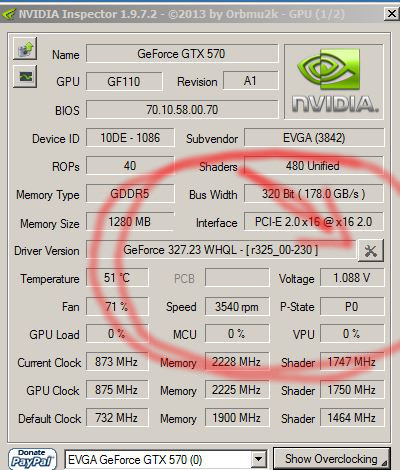
3. You will see a window pop up. In the upper left hand corner you will see Global base profile. That is your generic profile for all games.
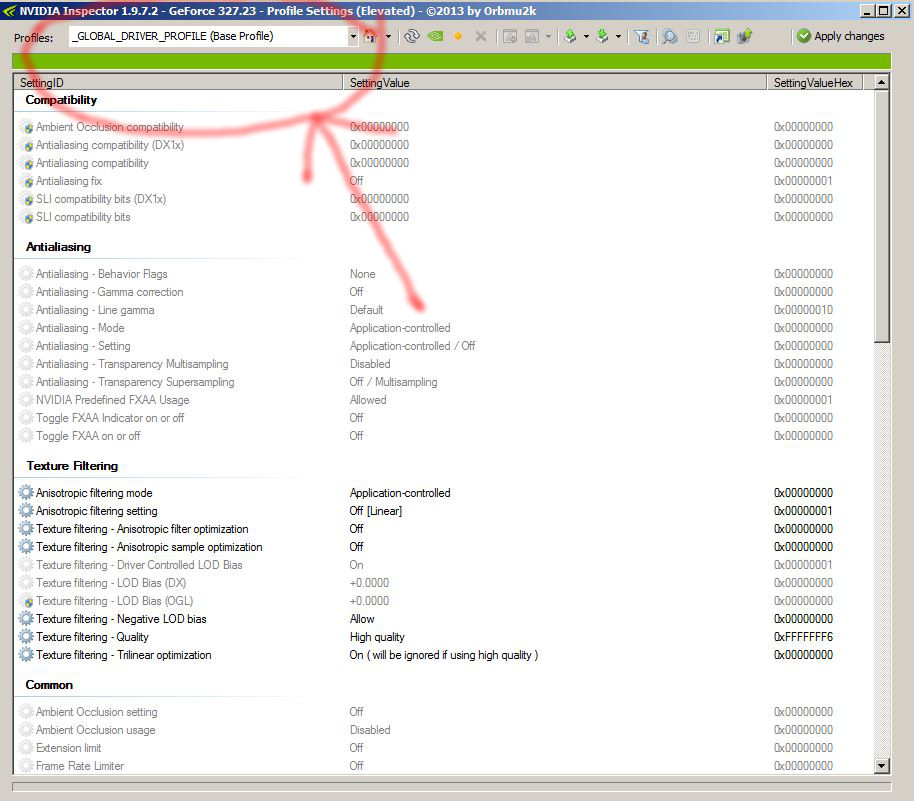
4.Change this to Natural Selection 2 by scrolling through the list and selecting. After it loads... you will see the profile and the empty slot for the DX11 SLI profile bits.
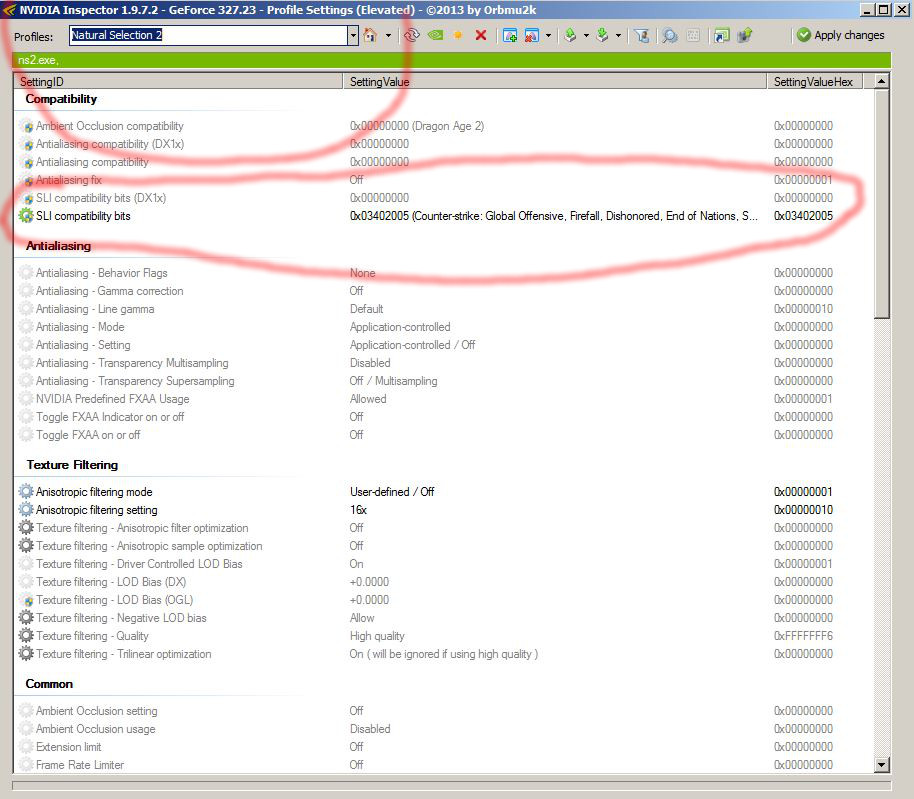
5. Change the bits to your preferred profile (I currently recommend 0x000600F5 (S.T.A.L.K.E.R.: Clear Sky)) and hit apply changes in the upper right hand corner.
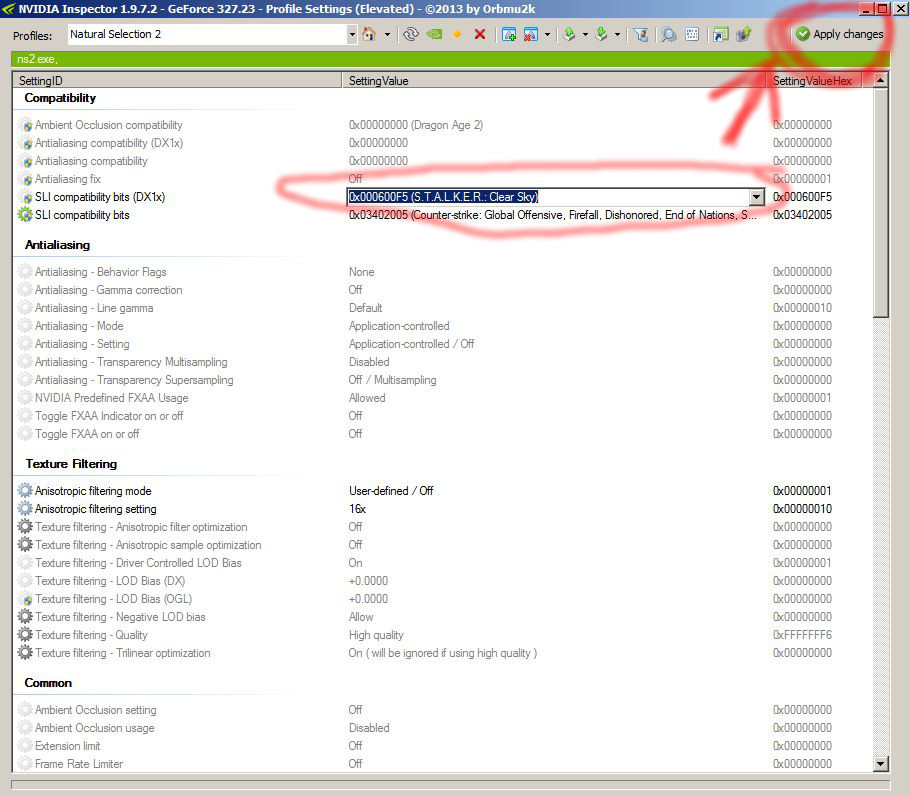
6. YOU ARE DONE!
The best places to check your framerate scaling and whether the game is hitching are not are.
1. Loading up Biodome in your own sever and staring at the main wall with out moving after it loads. Good profiles will scare near 100% here. With everything turned to max in game but without AA (i dislike FXAA) I get 140fps.
2. Running down this hallway coming from marine spawn will test the games hitching. Not sure why it occurs here... but theoretically, the game is running best when it is not hitching. Sometimes it does... sometimes it does not. Not sure if this is related to SLI.
My current plans are to stay in contact with a guy who I can speak to at Nvidia's driver team and make sure the SLI profile that comes out is perfect. To do that though I need the community's help. We should generate a generic time demo and have everyone run through it with different SLI profile bits and different computer configurations to find out the best profile.
Thanks for any help and I hope this post helps you get the best NS2 experience you can. Let's get to work!
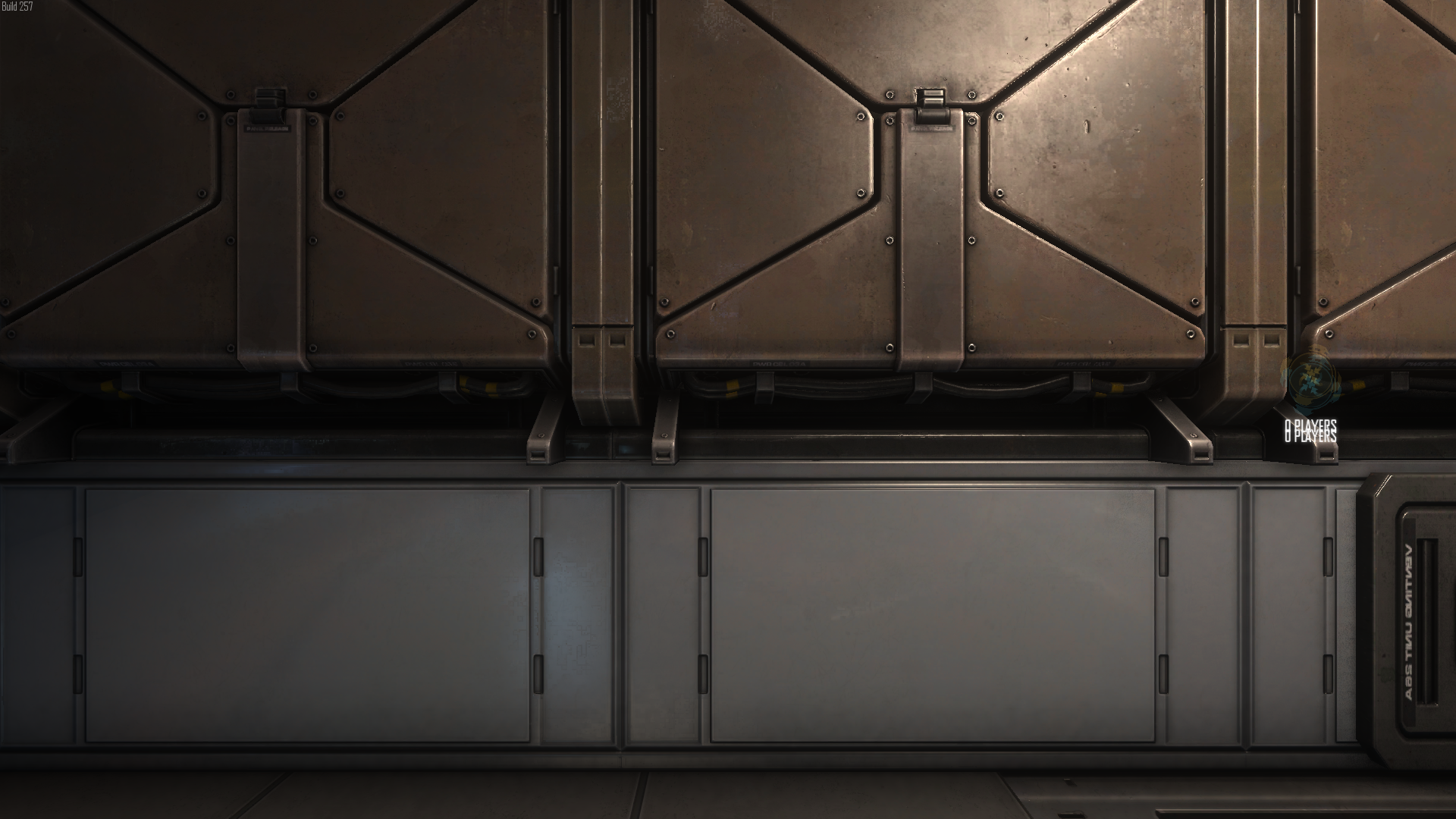
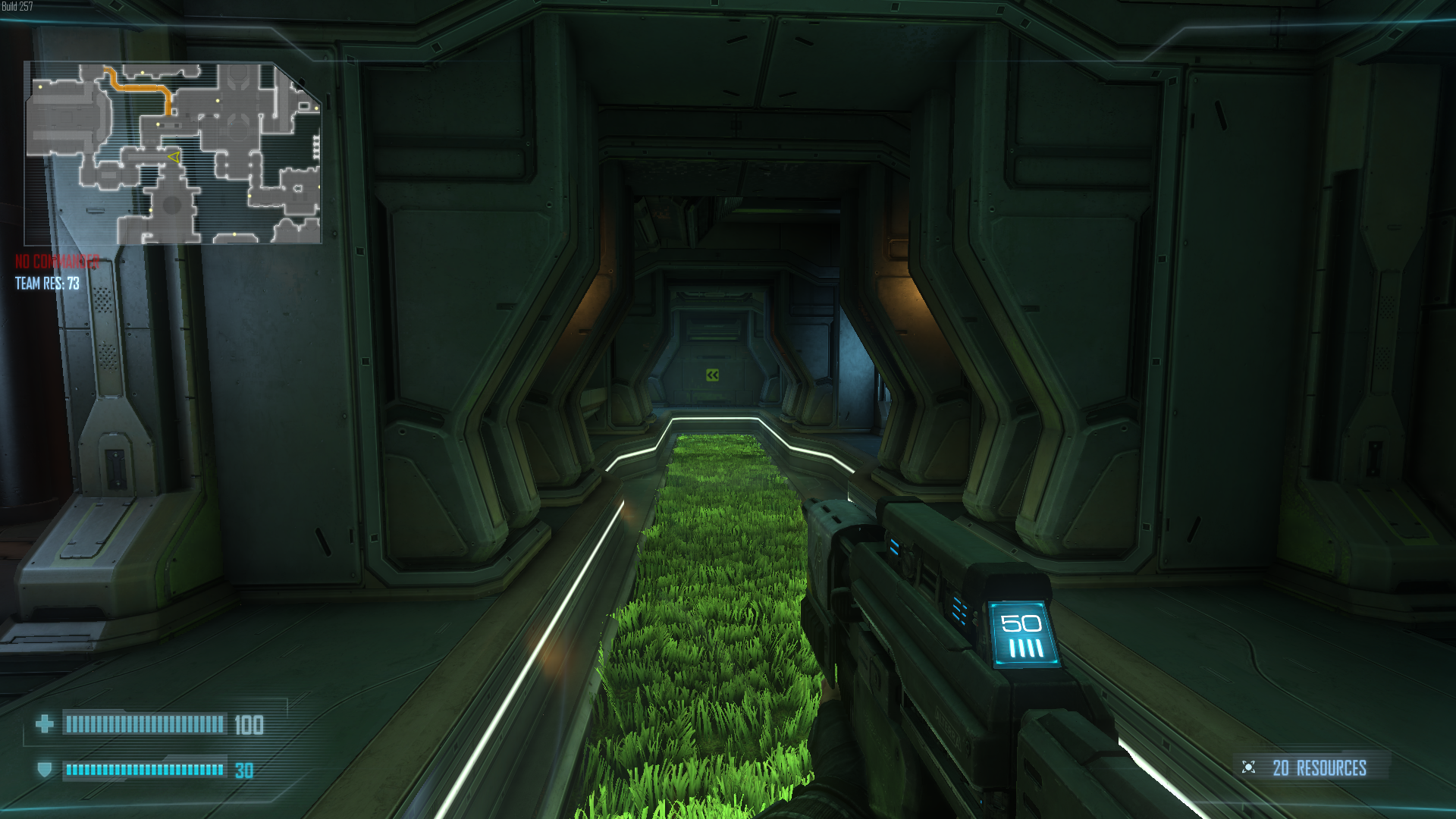
Comments
but trying anyway.
Why is the Stalker one better then this one (since its ns2):
0x03402005 (Counter-strike: Global Offensive, Firefall, Dishonored, End of Nations, Spec Ops: The Line, Natural Selection 2)
I know the answer, I know the answer!
The term SLI does not belong in "DX11 and YOU".
0x03402005 is the DX9 profile
The dx 11 profile is the one above it. It is empty by deafault.
huh? Just trying to help people who want to use dx11 and SLI....
Also, Biodome is the most GPU intensive map currently.. so i suppose it can be either the best testing environment for SLI, or the worst, depending on how you want to look at it hehe
Thanks IronHorse
SFR would be the best to get rid of the inherent 1 frame delay in AFR (which to my knowledge... is still there). Want me to update the OP?
The thing is... I am halfway postive that Nvidia Drivers may by default have gotten rid of SFR entirely. Since no games use it by default. But due to the way Nvidia frame pacing works in AFR (grabbing your input data more accurately technically that of a single card due to having two sampling points: if you are curious about this I could link you something) and the fact that you are pushing very high framerates in SLI usually... that can be rather negligible. (for example... I never go below 75fps).
I purposely chose biodome for that reason. BTW, if I notice a point in the map that always seems to stutter the first time I run past it... how can I mark that for the devs to know?
I think it has something to do with Visportals/culling loading.
annotate I consistently hitch here
its also not a terrible idea to screenshot it, and while running load times, check your log to see what asset is loading.
It causes shadow flickering if you use any of the above recommended SLI bits.
I have no idea why. Also... the recommended bits they added to the game's profile are very generic and perform rather poorly... Quite disappointed that they did that actually.
I will try and get in contact with Nvidia to see what is up. Hopefully it does not lend me any trouble.
DX9 was fine for 120 FPS VSynced, but if I started to record with MSI AfterBurner, it dropped to 50 - 70 FPS.
DX11 recording has less overhead, but was only getting 100 FPS. With the Stalker setting it stays VSynced at 120 FPS.
I can confirm that. I made no changes to any driver settings and I get shadow flickering and lower-than-DX9 performance with my GTX 690 in DX11 mode using 331.40 beta drivers.
Hope you have success in badgering NVIDIA to fix it.
Nvidia's Andy seemed pretty bewildered when I explained the situation to him. He is a nice chap, I imagine it will be sorted in the next driver. In the mean time revert back to the latest driver beofre 331.40 and use the Stalker Clear Sky profile for the DX11.
Sigh...
Looking at @dictator93
I have been in contact with Andy at Nvidia. He seems rather bewildered that someone keeps fucking up with the drivers in this point. IMO, you should have someone at UWE send them issue maybe (they have more leverage than I do). Andy is not directly responsible for the driver sadly...
The problem is that for DX11 the game recommends one of the worst SLI profiles. And all the SLI profiles which perform the best (Stalker Clear Sky bits have near 99% scaling), have graphical corruption since post 327.23.
All they need to do theoretrically is just do a comparison to see why the graphical corruption started post 327.23, fix that, and then just recommend those bits in the base driver... instead they ave continuously recommended the worse performing bits for the last 2 driver revisions... sigh.
Any chance of getting some more official help from the Devs Iron Horse? AKA, them sending a detailed Email to Nvidia or soemthing detailing this problem (the graphical corruption, the wrong bits, etc...)?
Well, the problem is currently known. Just a matter of time I guess (who knows how long).
In the mean time, I still recommend using the old driver and the stalker bits.
Andy from Nvidia:
I will send him very detailed videos and description of the problems. Hopefully this is fixed in due time!
Because I tried and I got 85 fps instead of 72 fps without vsynch.
Edit: it's the update, not the SLI-tweak, I see no difference between the default and the STALKER mod.
What are your specs beyond the 590? What drivers are you using?
Yes this tweak should work with the dual GPU cards, they just have internal SLI connections.
Great job Dictator93, appreciate you looking into this!
If you are using DX11 I recommend 327.23 and the 0x000200F5 (Crysis, ArmA 3, Crysis 2, Crysis: Warhead, MS Flight) SLI bits for DX11.
It will give you the best performance with 0 graphical corruption. To get DX11 SLI scaling otherwise you will have to wait for a new driver update.
Yay! Change for good!