Glass
CrAzY_AsS_TaCo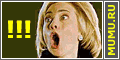 Join Date: 2004-09-21 Member: 31828Members
Join Date: 2004-09-21 Member: 31828Members
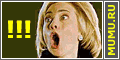 Join Date: 2004-09-21 Member: 31828Members
Join Date: 2004-09-21 Member: 31828Members
<div class="IPBDescription">glass isnt workin =/</div> ive tryed both func_wall and func_breakable, but none of which worked. My glass is as see through as a tar pit and i cant seem to get it opaque.. some 1 pls help. Am starting to think it has something to do with my map. <!--emo&???--><img src='http://www.unknownworlds.com/forums/html//emoticons/confused-fix.gif' border='0' style='vertical-align:middle' alt='confused-fix.gif' /><!--endemo-->
Comments
As for the lava i'm not to sure what you mean, I would guess you should tie it to func_water, make sure the wave hight is set to 0, again this should be set to texture if you want it to be see through, then select your own amount on how see through you want it to be (personally I wouldn't make lava see through, but its your map =])
And for your information
<b>Render Mode (rendermode)</b>
The Render Mode value determines how the object is displayed. There are six render modes:
<b>Normal (0)</b>
This is the default rendering mode.
<b>Color (1)</b>
When this is selected, the object's textured appearance will be replaced with the color specified in the FX Color field. The amount of translucency can be controlled by the FX Amount value. This is not applicable to model-based point entities (monsters, etc).
<b>Texture (2)</b>
This mode allows you to set the translucency of an object. The level of translucency is determined by the FX Amount value.
<b>Glow (3)</b>
In conjunction with the env_glow entity, this lets you create the lenticular halos around light effects. The value of the FX Amount determines the translucency of the halo, and the FX Color determines its color.
<b>Solid (4)</b>
This render mode is used in conjunction with masked textures ('{FENCE' for example). A func_wall (or other entity) that uses masked textures should have this render mode set, and the FX Amount set to 255.
<b>Additive (5)</b>
This is quite similar to the Texture render mode, except that as you are able to see successive layers of the object, they are "added" together, producing more of an opaque and brighter look.
<img src='http://img17.exs.cx/img17/5329/deepdown0004.jpg' border='0' alt='user posted image' />
Set each piece of glass to render to texture, with around 48 as the render amount. This makes them see-through.
Inside the glass, make another func_wall.
Either texture it with lava or something, and use texture render mode with a low render amount. Or, pick a lava-like colour and render it to 'colour', again with a low render amount.
It'll look different with each effect, try them both.
Bear in mind lava melts glass.