YouTube channel/thumbnail formatting
Kouji_San Sr. Hινε UÏкεεÏεг - EUPT DeputyThe Netherlands Join Date: 2003-05-13 Member: 16271Members, NS2 Playtester, Squad Five Blue
Sr. Hινε UÏкεεÏεг - EUPT DeputyThe Netherlands Join Date: 2003-05-13 Member: 16271Members, NS2 Playtester, Squad Five Blue
 Sr. Hινε UÏкεεÏεг - EUPT DeputyThe Netherlands Join Date: 2003-05-13 Member: 16271Members, NS2 Playtester, Squad Five Blue
Sr. Hινε UÏкεεÏεг - EUPT DeputyThe Netherlands Join Date: 2003-05-13 Member: 16271Members, NS2 Playtester, Squad Five Blue
Here's an example of a neatly formatted YouTube thumbnail you can copy paste and modify. To get the thumbnail links you can go to this website (https://boingboing.net/features/getthumbs.html). I used the middle image for this example for a "gallery" idea. Although you could simply modify the YouTube video and playlist query strings.
Copypasting the contents of the codeblock above, will end up looking like this:
<h1>Subnautica</h1>
You can even center it and use the "maxresdefault.jpg" version instead of the "mqdefault.jpg" version, if you wanted to:
The image URL's are basically formatted as such:
http://img.youtube.com/vi/Rz2SNm8VguE/0.jpg
http://img.youtube.com/vi/Rz2SNm8VguE/1.jpg
http://img.youtube.com/vi/Rz2SNm8VguE/2.jpg
http://img.youtube.com/vi/Rz2SNm8VguE/3.jpg
http://img.youtube.com/vi/Rz2SNm8VguE/3.jpg
http://img.youtube.com/vi/Rz2SNm8VguE/mqdefault.jpg
http://img.youtube.com/vi/Rz2SNm8VguE/maxresdefault.jpg
<h1>[url="https://www.youtube.com/channel/UCx2StD8gHd_-nRo5z1qcJ8g"][b]Subnautica[/b][/url]</h1>[url="https://www.youtube.com/watch?v=Rz2SNm8VguE"][img]http://img.youtube.com/vi/Rz2SNm8VguE/mqdefault.jpg[/img][/url]
Copypasting the contents of the codeblock above, will end up looking like this:
<h1>Subnautica</h1>

You can even center it and use the "maxresdefault.jpg" version instead of the "mqdefault.jpg" version, if you wanted to:
<h1>Subnautica</h1>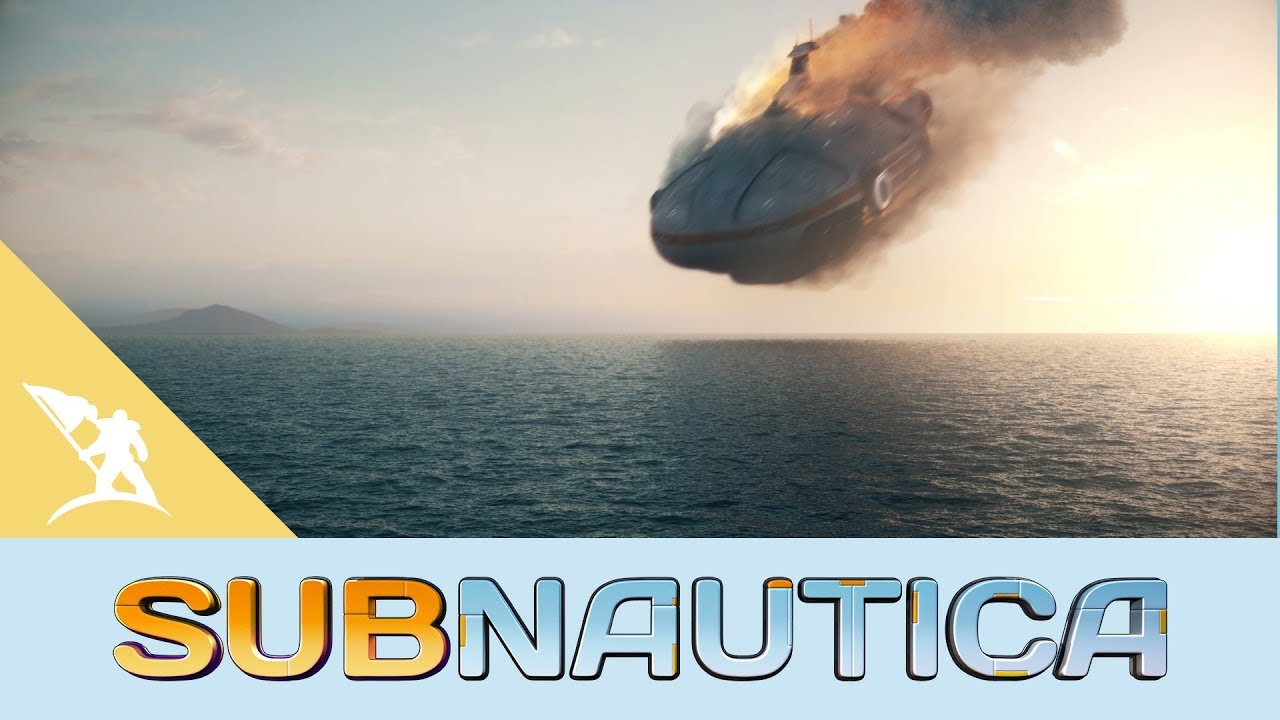
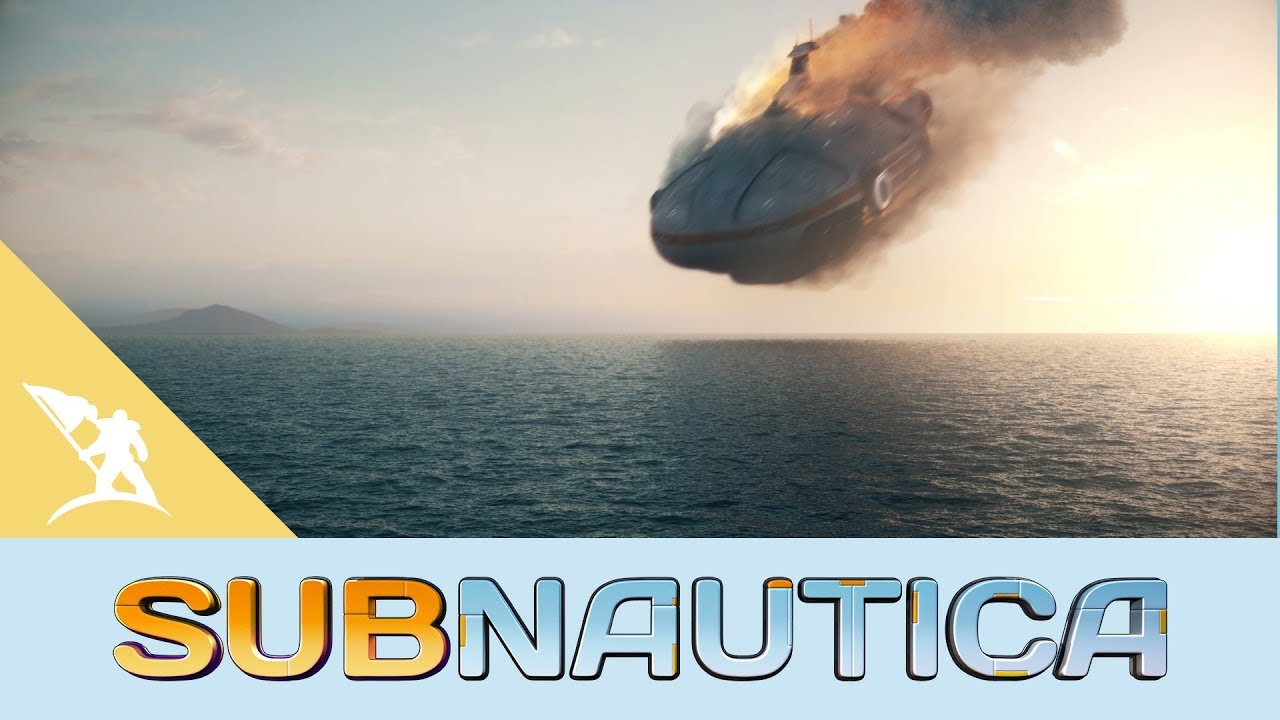
This discussion has been closed.