Save File Perpetual Loading
LadyBriar Join Date: 2016-08-24 Member: 221680Members
Join Date: 2016-08-24 Member: 221680Members
 Join Date: 2016-08-24 Member: 221680Members
Join Date: 2016-08-24 Member: 221680Members
So after playing the new update all day yesterday my save file abruptly refuses to load. I happened to be about 300m deep in the void when I saved, not sure if that's why... but I was able to save/load just fine before that.
Also of note, debri and Aurora parts were slowly levitating the longer I played. Not sure if related.
Windows 7, well over system requirements, verified game files, etcetera.
Also of note, debri and Aurora parts were slowly levitating the longer I played. Not sure if related.
Windows 7, well over system requirements, verified game files, etcetera.
Comments
1. Enter the your game folder and find the saved games folder (F:\Steam Library\steamapps\common\Subnautica\SNAppData\SavedGames\...). Copy and store whole save game folder (slot0001 or 0002 etc...) to another location!
2. Delete your saved game.
3. Start new game (same mod and same version).
4. Save newly created game and exit.
5. Copy your 2 previously saved files (your need copy ONLY - global-objects.bin and - scene-objects.bin) to new save game folder (slot0000 or 0001 or etc...) and overwrite that newly created files.
6. Start game, load your save and you have all your things there, with new game content.
BUT:
- Land transformed by terraformer will be changed to original form.
- Land created by teraformer will disappear.
- Ingame time-played info in save selection menu will reset (steam time-played info not affected).