Parsing Game Info
Puissance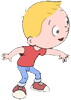 Join Date: 2003-08-06 Member: 19134Members, Constellation
Join Date: 2003-08-06 Member: 19134Members, Constellation
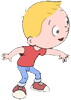 Join Date: 2003-08-06 Member: 19134Members, Constellation
Join Date: 2003-08-06 Member: 19134Members, Constellation
in Tech Support
<div class="IPBDescription">Until Connection Times Out</div> Hi,
My old computer always crashed because it overheats when gaming, but now my new computer is unable to play NS at all.
I have installed Half-Life through Steam and ran it once (Training). Then I installed NS. When I ran it, it works until I try to join a server. It gets near the end of the progress bar where it says Parsing Game Info. Unfortunately, it stays at that until my connection to the server times out. It happens on all the servers that I've tried so far.
Computer Specs:
Windows XP Pro
Intel P4-530J 3.0Ghz
MSI 915G Combo-FR
MSI (RX600) Radeon x600XT 128mb
I doubt it's a hardware issue, but I can't be certain.
Thanks for your help!
My old computer always crashed because it overheats when gaming, but now my new computer is unable to play NS at all.
I have installed Half-Life through Steam and ran it once (Training). Then I installed NS. When I ran it, it works until I try to join a server. It gets near the end of the progress bar where it says Parsing Game Info. Unfortunately, it stays at that until my connection to the server times out. It happens on all the servers that I've tried so far.
Computer Specs:
Windows XP Pro
Intel P4-530J 3.0Ghz
MSI 915G Combo-FR
MSI (RX600) Radeon x600XT 128mb
I doubt it's a hardware issue, but I can't be certain.
Thanks for your help!
Comments
I have checked the rate and it is at "20000".
Please explain.
--
Additional querries:
Do any other games hang?
Do any other Steam games hang? (Do you have any installed?)
(These questions have been asked and youve avoided them. <!--emo&:p--><img src='http://www.unknownworlds.com/forums/html/emoticons/tounge.gif' border='0' style='vertical-align:middle' alt='tounge.gif' /><!--endemo-->)
What is the router make and firmware version?
The fact that the other PCs connect does not mean it's not a router issue. Especially as it's a wireless router.
Software firewall? Including WinXP one?
TIA.
Half-Life 2
Counter-Strike: Source
Half-Life 2: Deathmatch
Half-Life
Natural Selection
For Half-Life multiplayer, I also see Parsing Game Info until I time out.
B]Do any other games hang?[/B]
All single player works. Multiplayer does not work for all Steam games. I haven't tested Half-Life 2: Deathmatch a lot, but I've tried it with two servers and they do not connect. Same thing with the Parsing Game Info leading to a time out. I have not tested Counter-Strike: Source yet.
The game doesn't freeze the computer, I am still able to minimize or cancel the connection.
<b>Do any other Steam games hang? (Do you have any installed?)</b>
Yes. Refer to answer above.
<b>What is the router make and firmware version?</b>
Microsoft MN-500 Router
Version: V1.11.017
<b>The fact that the other PCs connect does not mean it's not a router issue. Especially as it's a wireless router.</b>
I have put my new computer where my old one used to be. I also pulled out the wireless card from my old to put into my new.
<b>Software firewall? Including WinXP one?</b>
Software firewall is Agnitum Outpost 2.6 (same as old computer).
Windows XP Built-in firewall is disabled.
Thanks for your time.
cosole>>fs_lazy_precach 1
Not sure i if spelt right, but it should pop up with right spelling.
All single player works. Multiplayer does not work for all Steam games. I haven't tested Half-Life 2: Deathmatch a lot, but I've tried it with two servers and they do not connect. Same thing with the Parsing Game Info leading to a time out. I have not tested Counter-Strike: Source yet.
The game doesn't freeze the computer, I am still able to minimize or cancel the connection.
<!--QuoteEnd--> </td></tr></table><div class='postcolor'> <!--QuoteEEnd-->
What about non-steam games?
I'm trying to determine if it is a half-life issue (most likely) or merely something relating to the connection.
The SteamPowered firewall/connection checklist is a good suggestion. I'd link to it for you, but it's filtered from here... mutter mutter.
I've not heard of fs_lazy_precach, and it even looks made up. Precache? Precache? :\ Anyone know what it actually does?
Google also has not heard of it. Still, if it works, great.
Thanks for the info. I'll keep thinking of possible solutions.
I have opened up all the ports in router and software firewall listed at steampowered.com support.
I tried "fs_lazy_precache 1" but no luck.
But one time, I joined a 3.0.3 server with a few bots running around and it worked. But that was once without using fs_lazy_precache. It stood still at Parsing Game Info for a while, but it went into the server at least and I could play with a few bots, haha. Other 3.0.3 servers did not work.
Thanks for the support.
make sure you type it in every time you reset the game, jus incase you didnt know lol
try typing fs_lazy or jus fs and look at the list and find it... iam sure there is one
But sometimes, it goes in fast for different maps.