White screen on start
Phi UK Join Date: 2016-01-16 Member: 211497Members
UK Join Date: 2016-01-16 Member: 211497Members
Yo.
My computer is a somewhat high-level, but Subnautica doesn't run at any sort of speed.
When I play the game, the game displays a white screen instead of anything graphical - I just get the build number in the top right with the menu music playing (and looping) in the background.
The CPU stays at ~12.5%, e.g. maxing out one core.
Clicking the window results in Not Responding, for a few minutes.
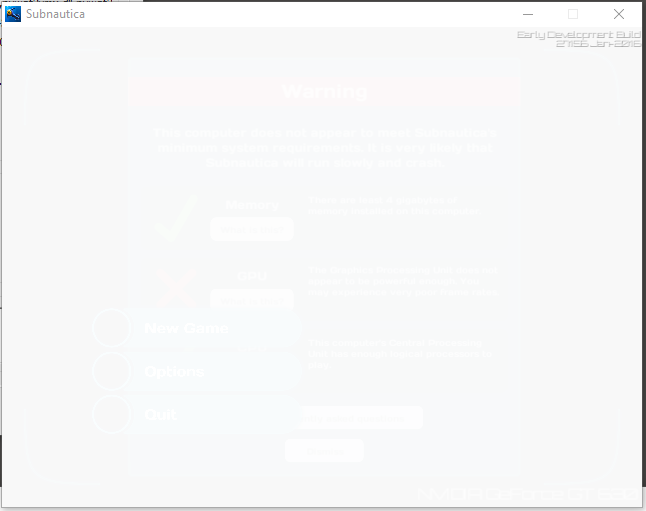
(It seems to be faintly telling me my graphics card is not powerful enough, but that's false. There is an integrated Intel HD card, but it's disabled.)
I've tried multiple fixes:
I've checked the specs and they are above recommended:
Windows 10 Pro 64-bit, Intel i7 4770k 3.5GHz (8 CPUs), 32GB DDR3 RAM, NVIDIA GeForce GT 630.
Full DXDiag specs here.
Full output_log.txt here.
Drivers for video and audio are up to date. The video card supports DirectX 11.
I have two screens plugged in, and a USB hub.
On experimental, the build number is 27155.
I was pretty excited to play the game, but it's a complete dud.
Assistance would be cool. I'm a software developer so I should be able to handle the technical details.
Cheers...
My computer is a somewhat high-level, but Subnautica doesn't run at any sort of speed.
When I play the game, the game displays a white screen instead of anything graphical - I just get the build number in the top right with the menu music playing (and looping) in the background.
The CPU stays at ~12.5%, e.g. maxing out one core.
Clicking the window results in Not Responding, for a few minutes.
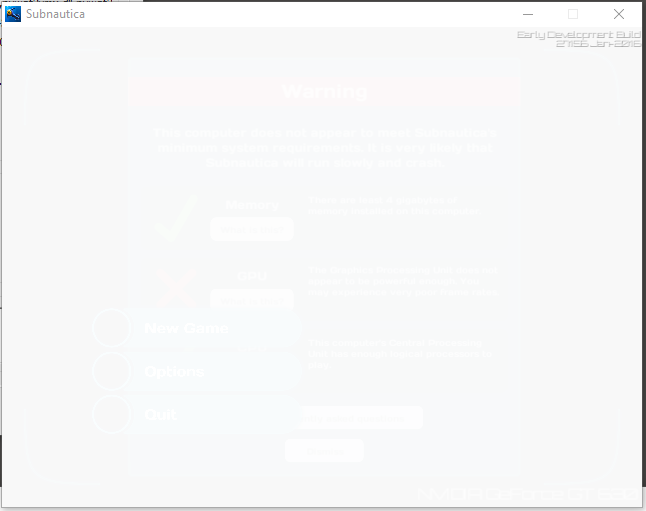
(It seems to be faintly telling me my graphics card is not powerful enough, but that's false. There is an integrated Intel HD card, but it's disabled.)
I've tried multiple fixes:
- Switching between quality doesn't change it.
- Switching between windowed or full-screen doesn't change it.
- Switching resolution doesn't change it.
- Switching between stable and experimental doesn't change it.
- Using the -force-dx9 doesn't change it.
I've checked the specs and they are above recommended:
Windows 10 Pro 64-bit, Intel i7 4770k 3.5GHz (8 CPUs), 32GB DDR3 RAM, NVIDIA GeForce GT 630.
Full DXDiag specs here.
Full output_log.txt here.
Drivers for video and audio are up to date. The video card supports DirectX 11.
I have two screens plugged in, and a USB hub.
On experimental, the build number is 27155.
I was pretty excited to play the game, but it's a complete dud.
Assistance would be cool. I'm a software developer so I should be able to handle the technical details.
Cheers...
Comments
( Also See: http://forums.unknownworlds.com/discussion/comment/2265997/#Comment_2265997 )
Edit: changing graphics quality to minimal fixes it
I went ahead and upgraded to a NVIDIA GTX 970, which is the 4th best card NVIDIA makes... and the menu still only gets 2fps.
The gameplay is far smoother and playable, but the menu is simply awful. Even if it's doing that because it's loading things in the background, I'd rather have a percentage bar on the start instead of a lag... or even better, a flat image rather than the whole world engine loaded to make the menu look shiny. It stutters visibly, which on an i7 + GTX 970 + SSD, that's pretty impressively bad.
It's like buffering an ad before your video starts. You don't care how shiny the ad is, you just want to move on to the content.
The menu is just a video so is that what you are thinking is 2fps and the rest of the game is smooth now?, with the hardware mentioned now 970, ssd, and i7-- you should be able to run the game around 80-120fps (as I have about the same hardware as yours).. The 930 card wasn't really a gaming card for use (you can get maybe 40fps tops at 1027x768 in the new Star Wars Battlefront with that), X60+ models tend to be for gaming use.
The menu can't just be a video. It runs too slow for that to be possible. Plus, it loads half a gig of memory, which is beyond the scope of just a video and a simple GUI.
In my old config, the program would stall for a good minute or so between each mouse click on the menu, whereas actual gameplay (on Minimum quality), while not smooth, did still work. My old GPU was perfectly capable of playing a video at full screen without lag.
In my new config, the menu lags noticeably, stalling every couple of seconds, and not smooth at all, but at least far more usable. The gameplay is decent fps, but regularly kills the framerate to load stuff in. I can play this on Recommended, though.
I don't understand the problem Subnautica is having; there's plenty of resources spare in all areas, and no invasive other programs - I've checked by closing them.
It also blows up a core on the CPU just playing the video. Someone needs to chuck in a few Sleep(0); commands
I have to reserve at least 10 minutes of time before I play the game now. It's stupid.
This is the latest experimental, build 27503.
I start the game on full-screen on my second screen, but unless the window has focus and the mouse on that screen, the video won't load and the menu speed will be awful.
With those two conditions met, it will load the background video.
(the stuttering is still there when the menu's video has loaded, but it's far more responsive)
So if you start the game, move the mouse into the right screen over where the video will be, and give it a minute.
Hmm, I know in the display driver options (nvidia/amd panel) you can find something about multi-monitor GPU support-- ensure that is enabled for both monitors
http://www.tweakguides.com/NVFORCE_7.html "Multi-display/Mixed-GPU Acceleration:"
I'll look into loading game on multi-monitors though, thanks for the report on this-- Feel like getting closer to why this is happening.
I checked out this option, it doesn't change anything. Still not fast.
Things that might interfere are TeamViewer monitor driver and f.lux, if you want to check those. I did try quitting them though.